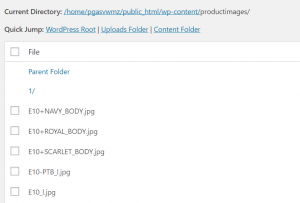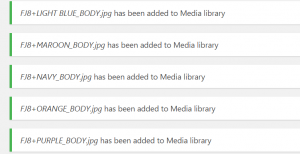BULK IMPORT IMAGES INTO WORDPRESS MEDIA LIBRARY
One of the more challenging issues when using Woocommerce or some other ecommerce plugin for WordPress is getting the images you need into the Media Library. While there are bulk product import options by spreadsheet sometimes you come up against a situation where you need to load images separately. Uploading thousands of images one by one or in really small batches with the drag and drop just doesn’t work. WordPress won’t place them into the database.
Luckily there is a solution. Below we’ve outlined the steps involved in importing bulk images into the WordPress Media Library.
Step 1. Download , Install, and Activate the Add From Server Plugin
Step 2. Once you’ve activated it you need to add your image files to a folder on the site – A note here… we tried to load all 5,000 product images at once and the plugin wasn’t having it. So try to only load about 500 – 800 or so at a time.
Step 3. Mouse over your Media Library option on the left of the WordPress Admin and Choose Add From Server and click on it
Step 4. Once you’ve clicked on it you will get an option like this:
You can click on WordPress Root above to get to the root of WordPress and find the folder you put your files into. You will have to possibly drill down to the folder by clicking through. In this example you see Parent Folder and 1/. We placed our files into a directory labeled “1” so we could move files in there 500 at a time to load them.
Step 5. Select all the files on the screen by clicking the “File” checkbox.
Step 6. Scroll down to the bottom and click “Import”
Step 7. Wait for the products to load. The files will say “(file name) has been added to Media Library (see below)
If you don’t see this showing up then the files are not being added.
If this occurs.. .make sure you clicked “Import”… if you’re sure you did then reduce the number of files you’re trying to add at a time and try again.
Repeat this process with until the total files you need to upload are done.